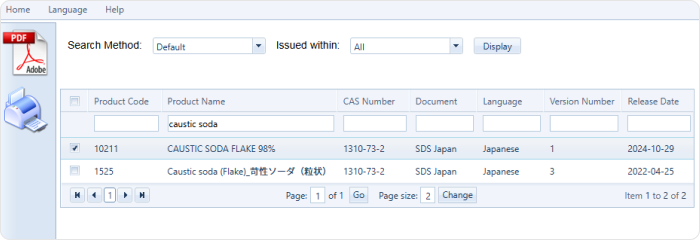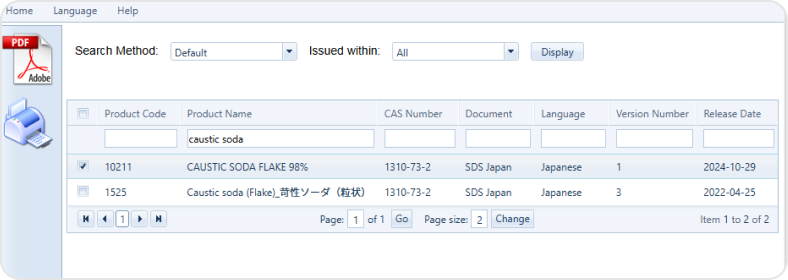- HOME
- SDSガイダンス
SDSガイダンス/SDS Guidance
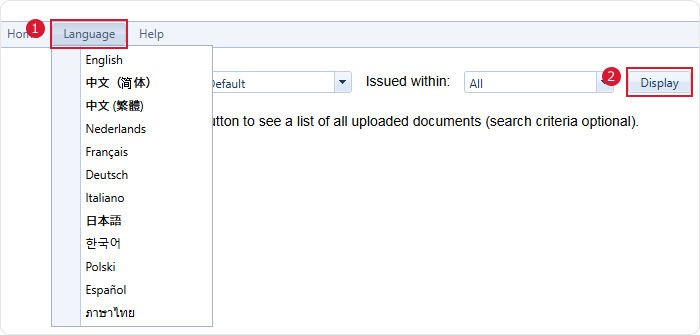
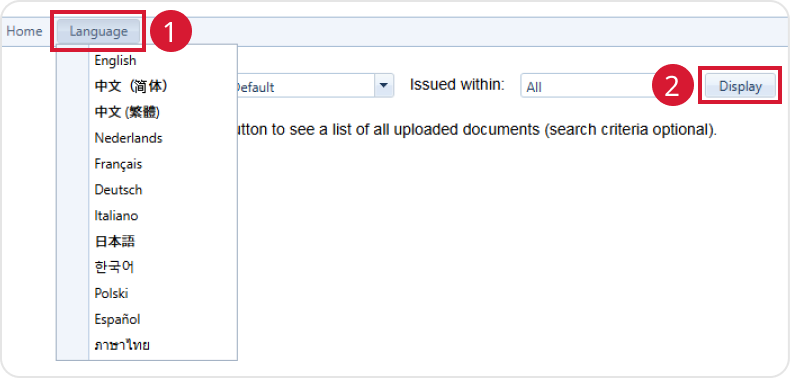
1
メニューバー「言語」より、対象言語を選択してください。
Please select your language from the "Language" menu bar
2
「表示」ボタンをクリックしてください。
Please Click on the "Display" button
↓
製品一覧が表示されます
The product list will be displayed
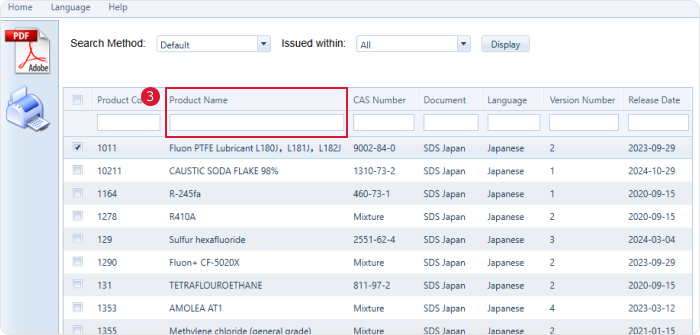
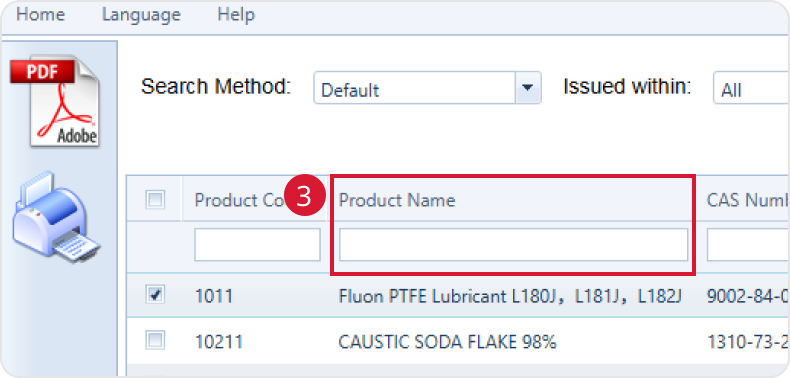
3
「製品名」の白枠に製品名を入力してenterキーを押してください。
Please enter the product name in the white box for the product name
↓
該当の製品情報が表示されます
The relevant product information will be displayed